|
Web Portal - To register and log in, click on this link cnbenefits.hroffice.com. To sign up, click on the Register link which is highlighted in yellow and circled in blue below. Enter your last name, then your date of birth. Be sure to enter it in the correct format. For example, if your birthdate is January 1, 1950 you would enter 19500101. Next enter your postal code or zip code in the format shown. For example, if your postal code is A9A 9A9 you would enter A9A9A9. Before clicking continue, you must check off the box (to the right) that says “I’m not a robot”. Then click continue and follow the instructions on the next screen. Be sure to create a brand new password. You will also be asked to create 3 security questions and answers. Please ensure you write them down and keep them in a safe place for future verification should you forget your password. Once you have completed the registration process, in order to log in, you would use your CN PIN as your user id, then the password that you just created. Don't forget to logout when you are finished. 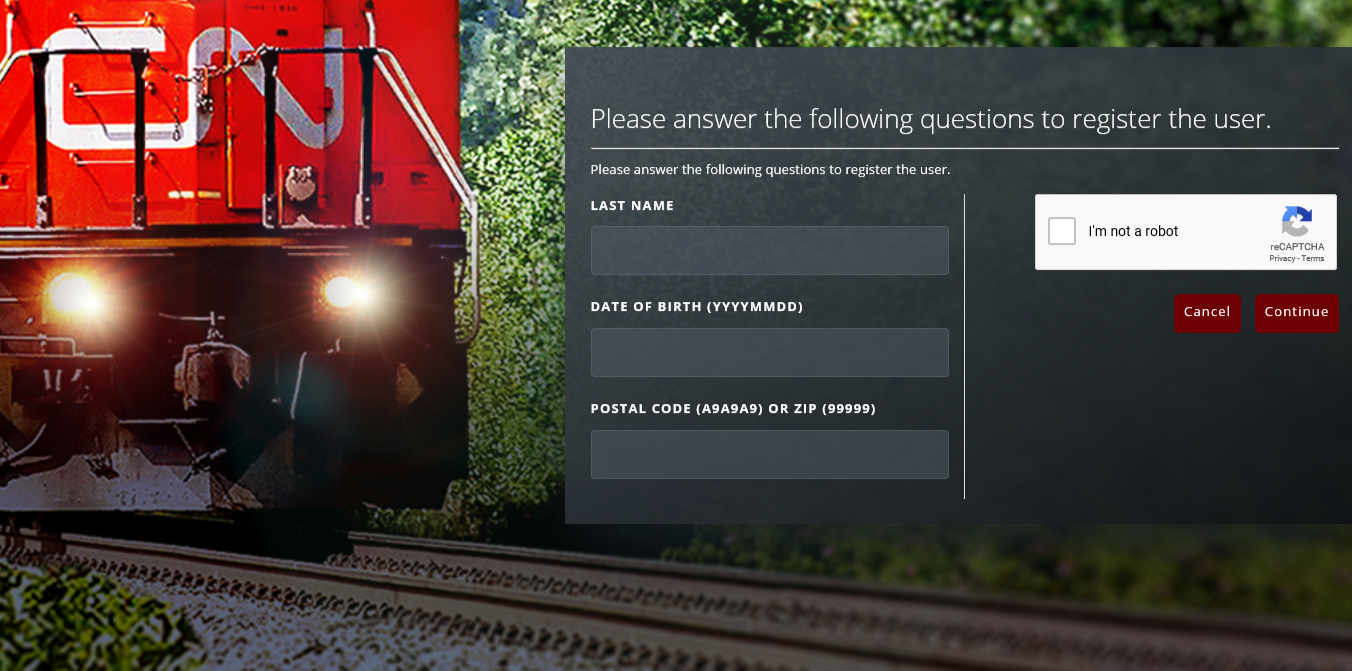 |
Janet Lewis Anderson
Hi everyone. As most of you know, I am your Webmaster. Welcome to our Blog Page. Archives
September 2021
Categories |
|
Contact Us:
CN Pensioners Association of Manitoba 10 Greenwich Bay Winnipeg, Manitoba R2J 1T6 Email: [email protected] |
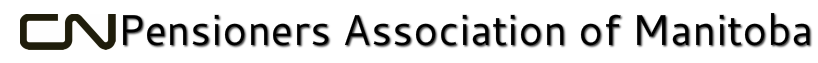
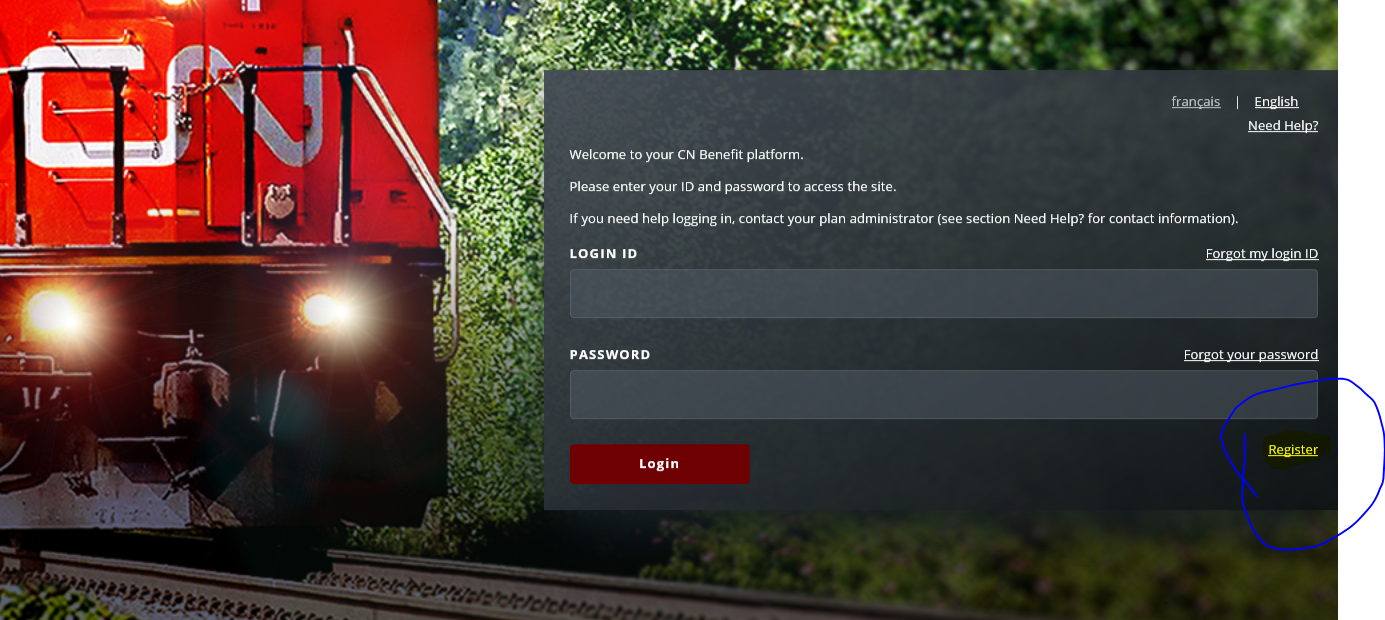
 RSS Feed
RSS Feed