|
Choice Hotels Canada will soon migrate to a new website, which will affect how you book. Here’s what you need to know!
Starting today, ensure a seamless booking process on ChoiceHotels.com: Go to www.choicehotels.com/?clientid=00064447 Preferred Customer Savings Rate will display in the ‘Special Rate’ menu box
|
Janet Lewis Anderson
Hi everyone. As most of you know, I am your Webmaster. Welcome to our Blog Page. Archives
September 2021
Categories |
|
Contact Us:
CN Pensioners Association of Manitoba 10 Greenwich Bay Winnipeg, Manitoba R2J 1T6 Email: [email protected] |
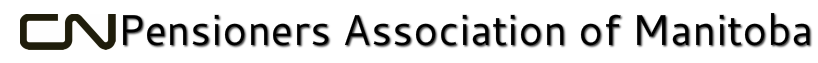
 RSS Feed
RSS Feed